
This is intended to be a basic guide to using Java. This guide is by no means comprehensive, but is sufficient to give you enough knowledge to work on your 108 projects. Running and using Eclipse should be the same regardless of operating system. If there are any OS-specific tips, we'll save them for the end of the document.
Link:
http://www.stanford.edu/class/cs108/JavaTools/eclipse-guide/
To create programs in Java you are going to need a program like Eclipse.
In computer programming, Eclipse is a multi-language Integrated development environment (IDE) comprising a base workspace and an extensible plug-in system for customizing the environment.
It is written mostly in Java. It can be used to develop applications in Java and, by means of various plug-ins, other programming languages including Ada, C, C++, COBOL, Fortran, Haskell, JavaScript, Perl, PHP, Python, R, Ruby (including Ruby on Rails framework), Scala, Clojure, Groovy, Scheme, and Erlang.
It can also be used to develop packages for the software Mathematica. Development environments include the Eclipse Java development tools (JDT) for Java and Scala, Eclipse CDT for C/C++ and Eclipse PDT for PHP, among others.
You can download eclipse here
http://www.eclipse.org/downloads/
Author: thegoldenpipewrench+












 Have you seen our Pearltrees?
Have you seen our Pearltrees? Join us on Google+
Join us on Google+ Follow us on Twitter
Follow us on Twitter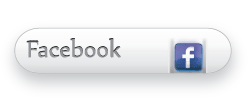 Visit us on Facebook
Visit us on Facebook Visit our Youtube Channel
Visit our Youtube Channel
Web Developers Delhi (Thursday, 05 February 2015 02:02)
Very informative, keep posting such good articles, it really helps to know about things.